Empowering senior drivers
with accessible HMI and mobile system
for safer driving, greater confidence, and family connection.


Elderly driver-related accidents are an increasing public safety concern in the United States.
.png)
💀 Fatal Crashes
👴 Senior Drivers Amount
💀 Traffic Fatalities
The goal of this project is to help senior drivers drive more safely — for themselves, their passengers, and everyone around them.
To better understand the challenges senior drivers face, we conducted structured one-on-one interviews with five participants aged 50 to 70, including both 3 men and 2 women.

One-on-one interview transcripts and post-session notes
The interviews revealed a range of shared concerns. These insights pointed to a clear need for driving support that improves awareness, reduces cognitive load, and addresses both the drivers’ and their families’ peace of mind.

Shared concerns around safety, awareness, and complex traffic situations
How might we create a low-distraction, accessible driving aid that improves senior drivers’ awareness and confidence, while keeping families informed and reassured?
To identify opportunities for supporting senior drivers, we explored existing solutions from multiple angles:
By combining insights from both product research and design experience, we formed a foundation for building a solution that is intuitive, safe, and approachable for senior drivers.
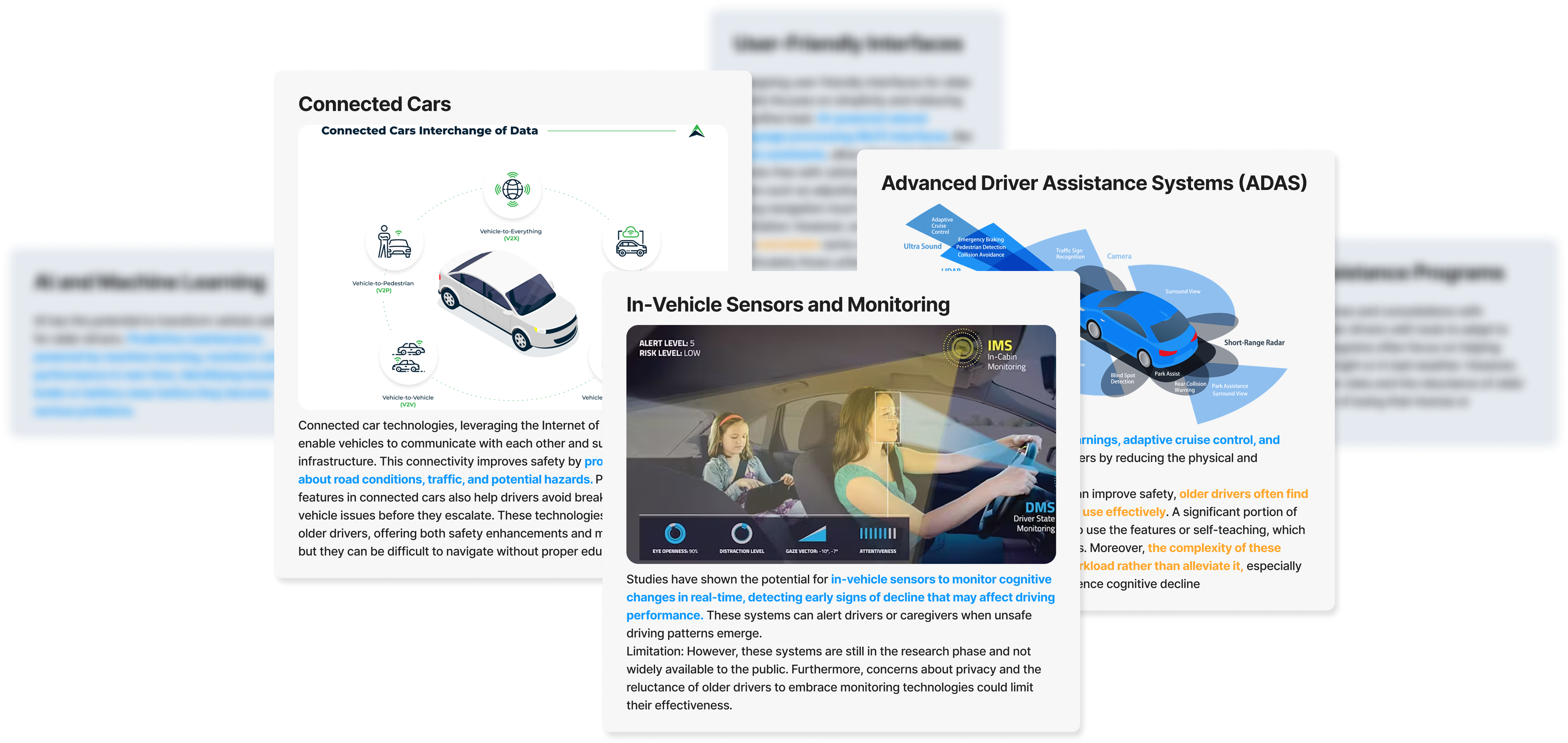
Based on the insights from our research, we conducted a brainstorming session to generate a wide range of possible solutions. To evaluate and prioritize these ideas, we mapped them on a 2x2 matrix using two key metrics:
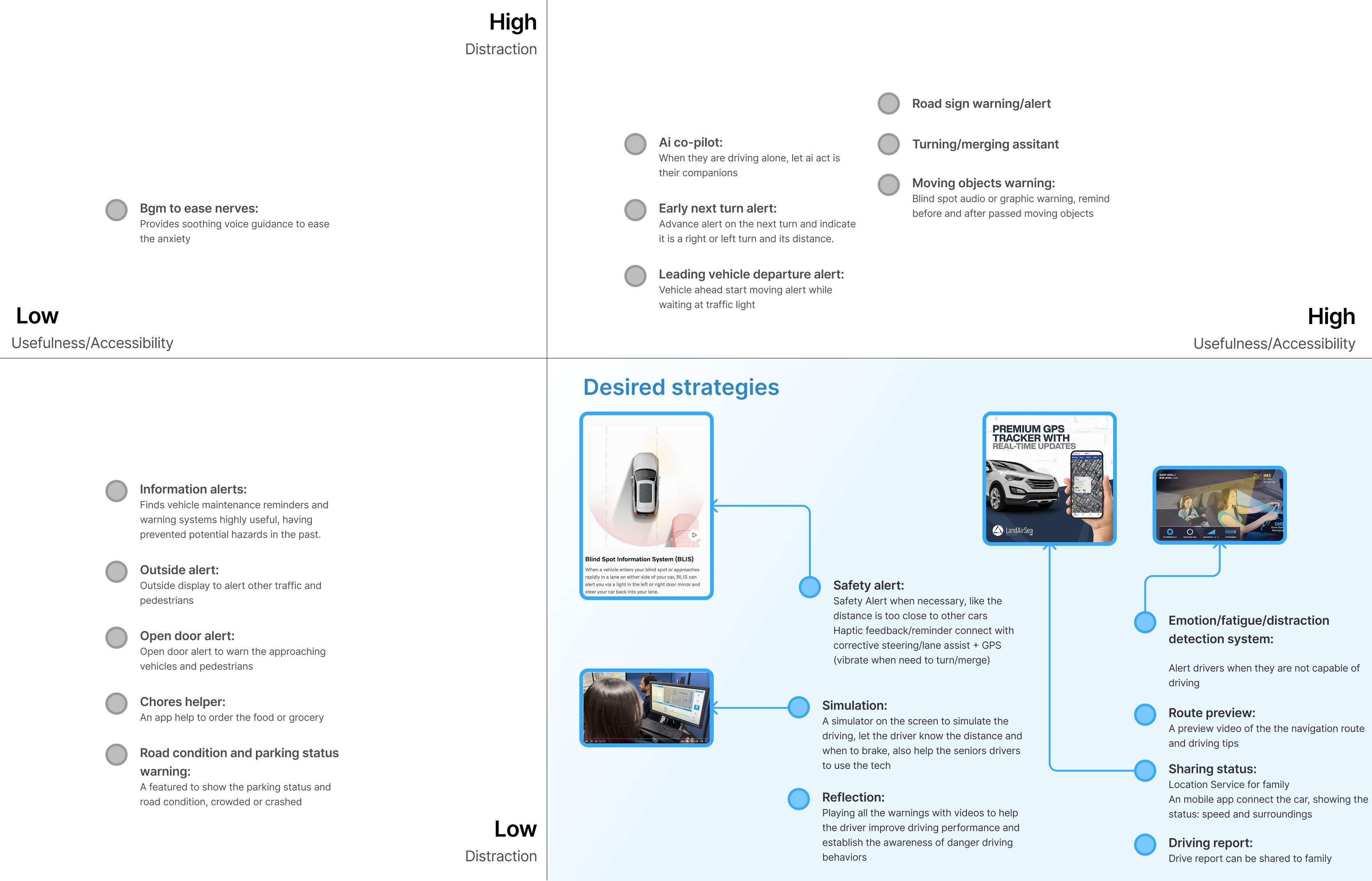
This framework helped us identify ideas that were both highly accessible and minimally distracting — key criteria for in-car use by older adults. Some standout ideas initially scored lower on feasibility level due to technical limitations. Instead of discarding them, we reworked these concepts to simplify the interactions or adapt them using currently available technology, making them more realistic for implementation within today’s in-car systems.
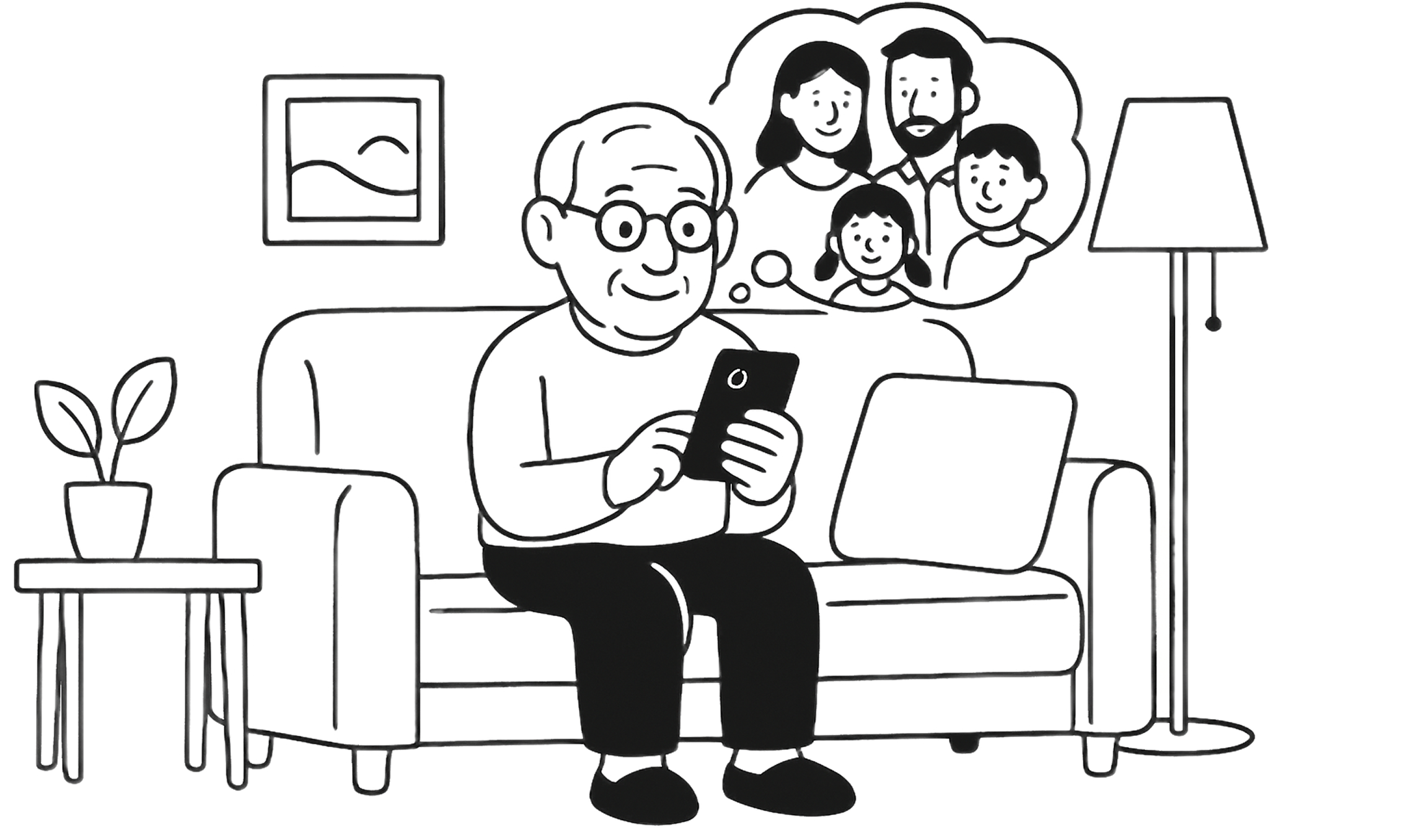
Liu prepares for his visit to his daughter’s home, “Can’t wait to see my girl and the little ones.”

Liu steps into the driver’s seat and prepares to navigate to his daughter’s house. The in-car display presents him with three route options: “Less Heavy,” “Pure Local,” and “Fastest.”
After briefly checking traffic conditions, Liu chooses the “Less Heavy” route—favoring a calmer, easier drive over speed.
“Let’s take the easier way—no need to rush.”

During the drive, Liu shows signs of drowsiness. The system detects it, gently alerts him with a soft sound, and sends a small notification to his daughter’s phone. Liu refocuses and continues safely.
“Hmm… guess I could use a break soon.”

After arriving safely, Liu and his daughter Anna sit together in the car, reviewing his driving report. They chat cheerfully as Anna gently suggests ways to avoid drowsiness—like not driving in the late afternoon, which the report shows as a common low-energy time.
“Maybe skip the late afternoon drives, Dad—it’s your sleepy zone!”
“Fair enough! I’ll stick to mornings next time.”